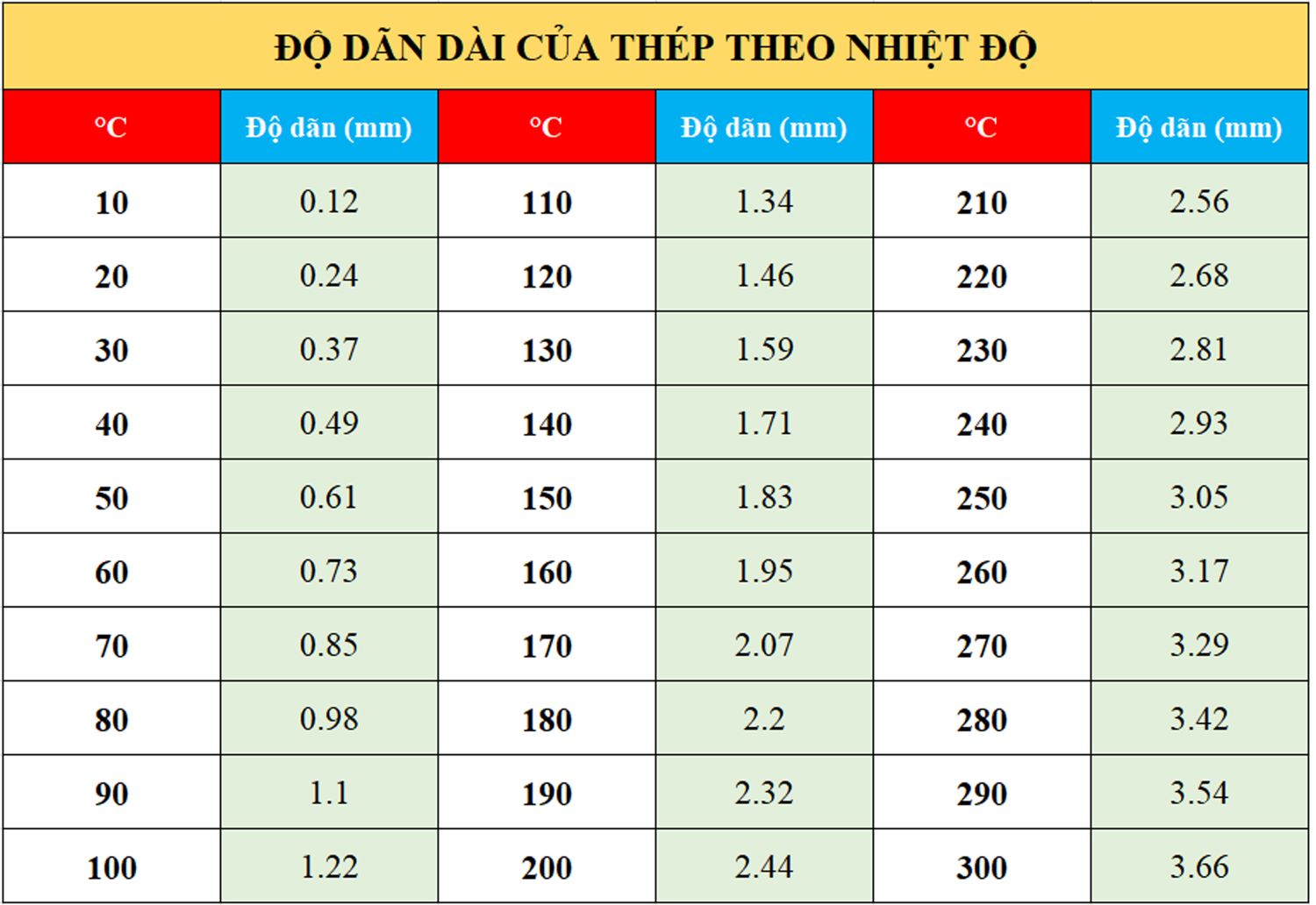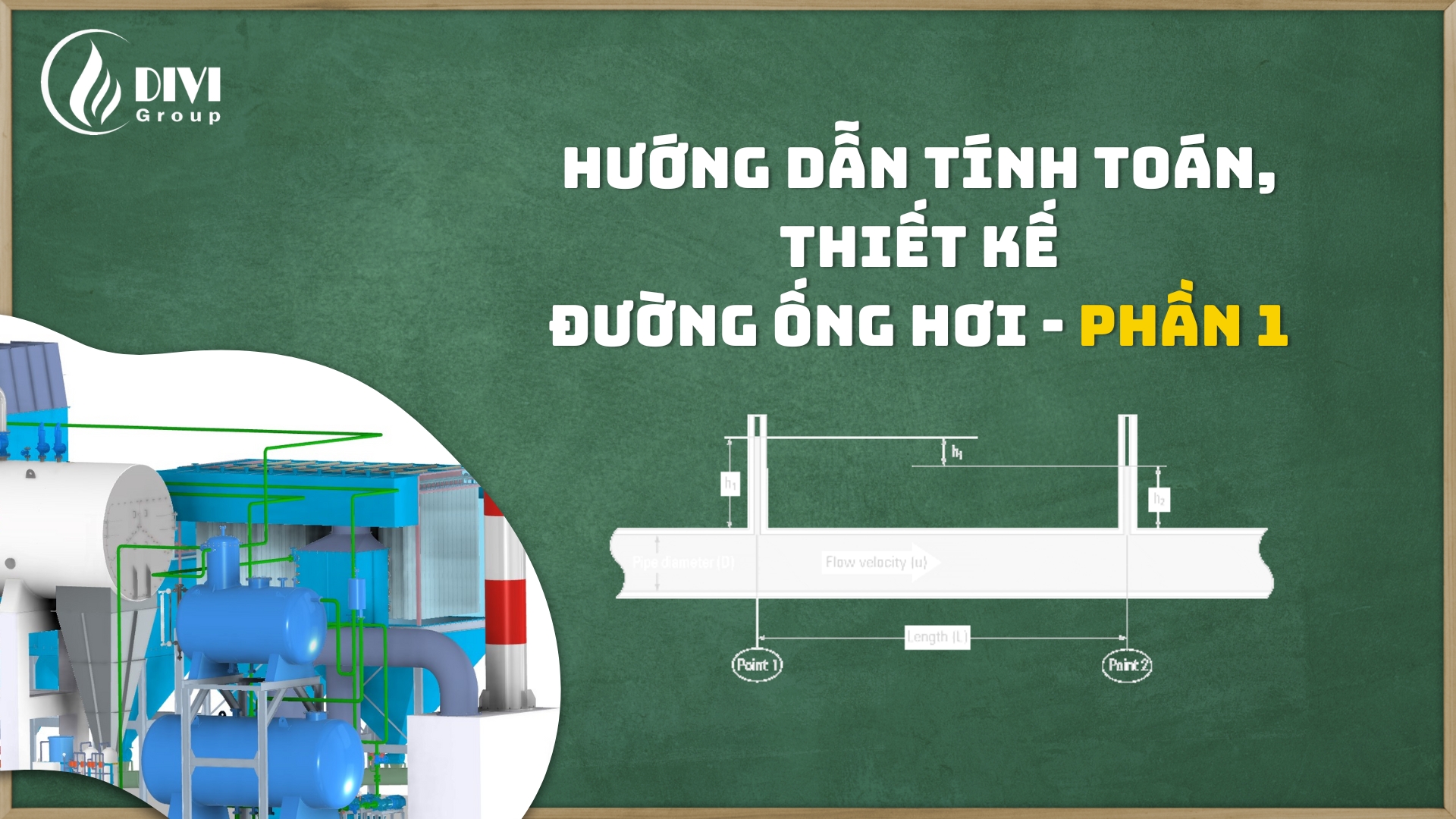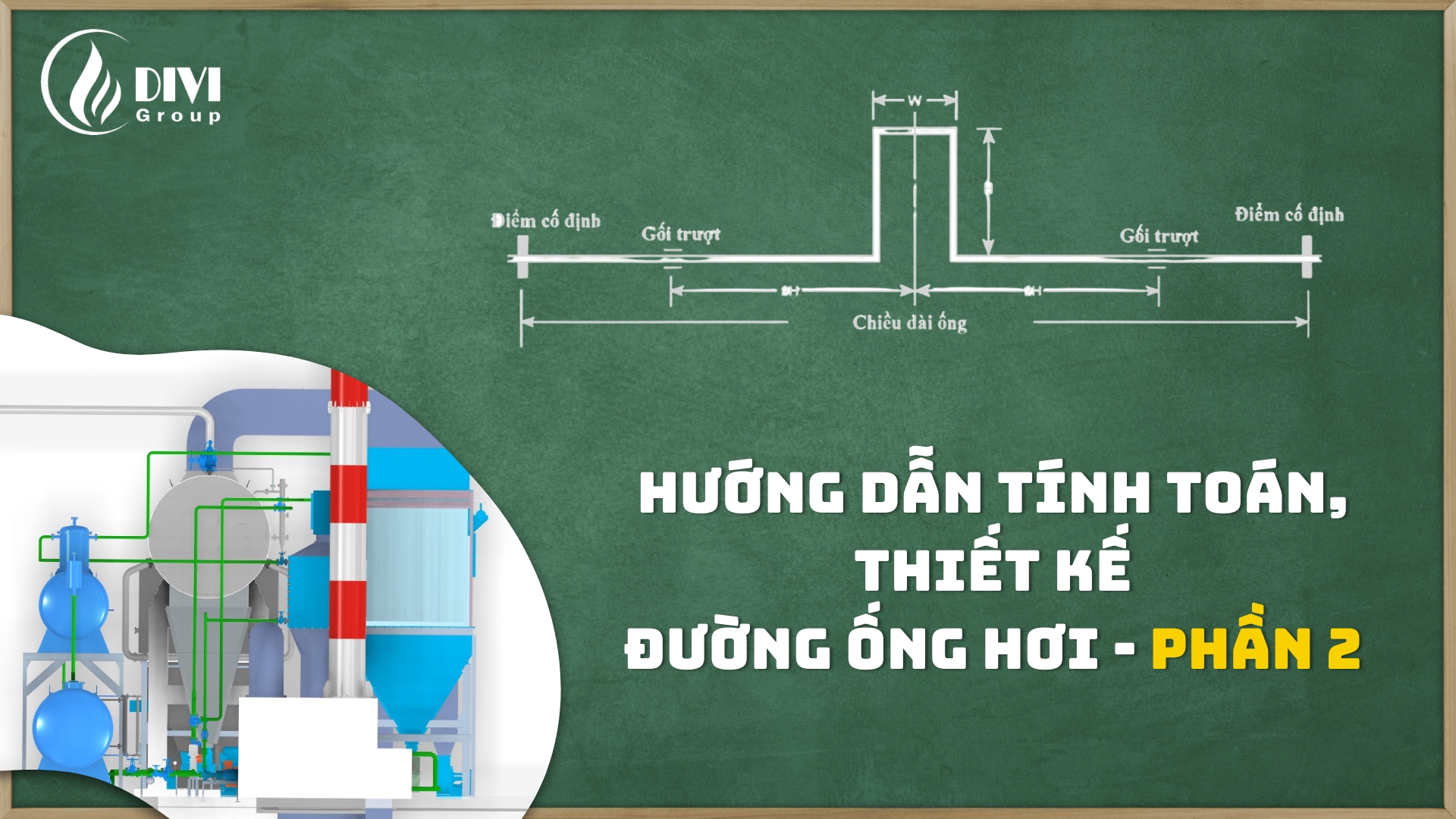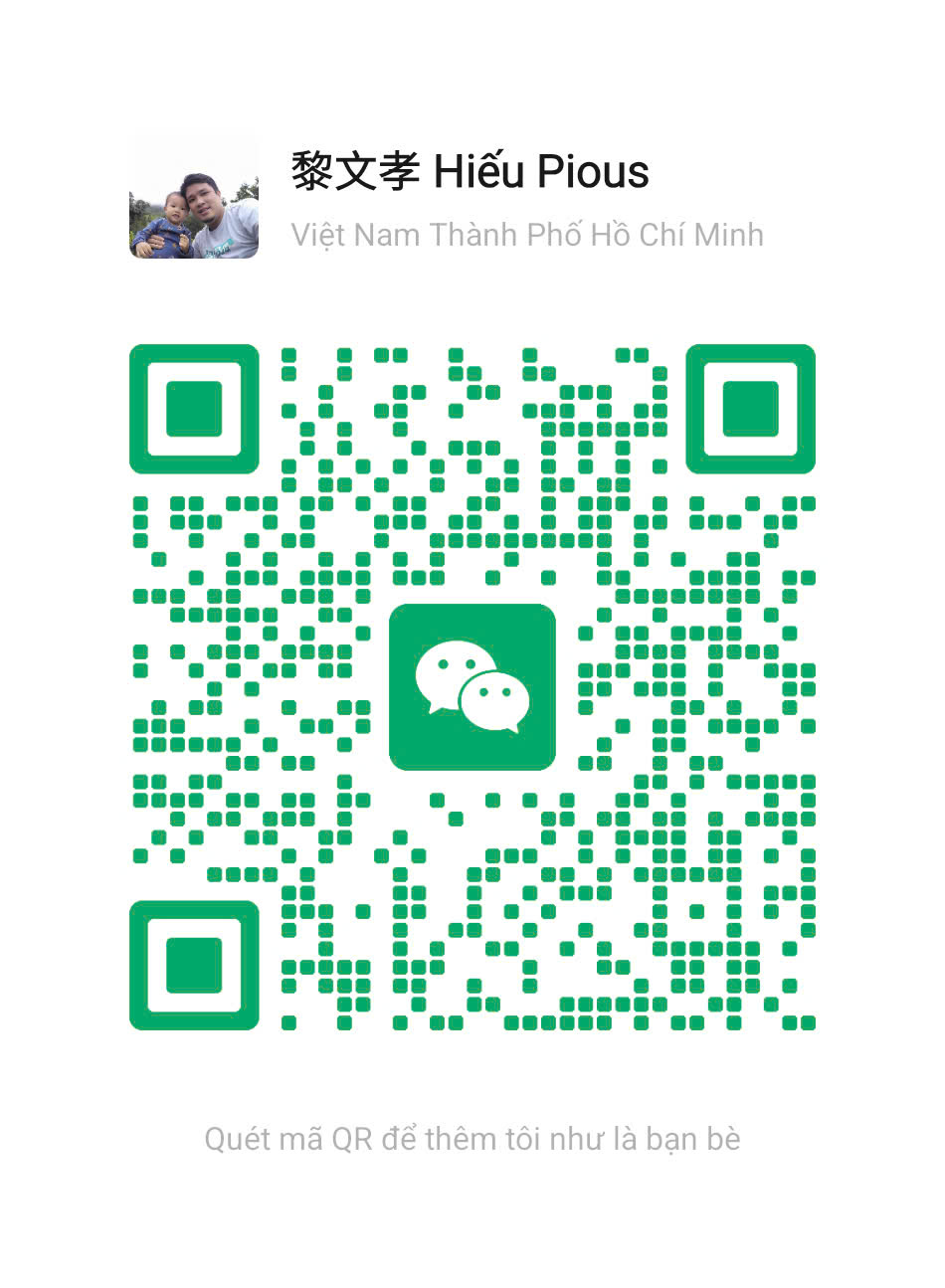STEAM PARAMETER LOOKUP SOFTWARE
The CATT3 software is an indispensable tool for engineers and professionals in the boiler and steam system industries. Here is a step-by-step guide to effectively download, install, and use CATT3.
Step 1: Download and Install the Software
+ Link to download steam parameter lookup software here!
+ After downloading, follow the instructions to install the software.
Step 2: Launch the Software
+ Open the CATT3 software after successful installation.
Step 3: Select the Substance to Query
+ In the software interface, go to "Tables/Substances" and select "Water" to start querying parameters for water.
Step 4: Enter Input Parameters
+ Click on the computer icon and select "T&X" to enter the temperature.
+ Enter the temperature to be queried, for example, 80°C.
+ Set the value of X to 0, as you are querying parameters for unevaporated water.
Step 5: View the Query Results
+ After entering the parameters, press "OK" to view the results. The result will display the energy content in the water at the entered temperature, shown in the "Specific Enthalpy" column.
Step 6: Query Saturated Steam
+ elect the computer icon again to start a new query.
+ Choose "P&X" to enter the pressure parameter.
+ Enter the working pressure of the boiler, for example, 1 MPa.
+ Set the value of X to 1 for saturated steam.
Step 7: View the Steam Query Results
+ Press "OK" to view the query results. You will see the temperature of the saturated steam and the energy content in the steam, displayed in the "Temp" and "Specific Enthalpy" columns.
By following the steps above, you will be able to easily use the CATT3 software to query and analyze the thermodynamic parameters of water and steam. Practice regularly to master the features of the software and achieve accurate query results.
>>> Please contact us
We are confident that DIVI Group will be your trustworthy partner in providing industrial boiler solutions.
For more detailed information about our products and services, please contact us through the following contact information:
DIVI GROUP CO., LTD (DIVI GROUP)
+ Address: 588 Pham Van Chieu, Ward 16, Go Vap District, Ho Chi Minh City
+ Hotline: (+84) 942 488 818
+ Email: ceo@divigroup.com.vn
+ Website: www.divigroup.com.vn
Other document
-
Detailed floor plan of boiler product lines
11/04/2024, -
DIVI GROUP PROFILE
27/07/2021, -
Understanding Industrial Boilers
05/10/2021, -
Principles of operation and applications of biomass-fired fluidized bed boiler
05/10/2021, -
Principles of operation and applications of biomass-fired thermal oil boiler
05/10/2021,

 EN
EN